One feature exhibited under each instrument detail is a Capex Risk Priority calculation. This color-coded detail combines the percent downtime, commercial impact, BCP (backup contingency plan) and the age of the instrument as factors to generate an overall risk factor value. The risk factor value is then categorized into three levels, P1, P2, P3 (A, B, C). The categorization formula is customizable.
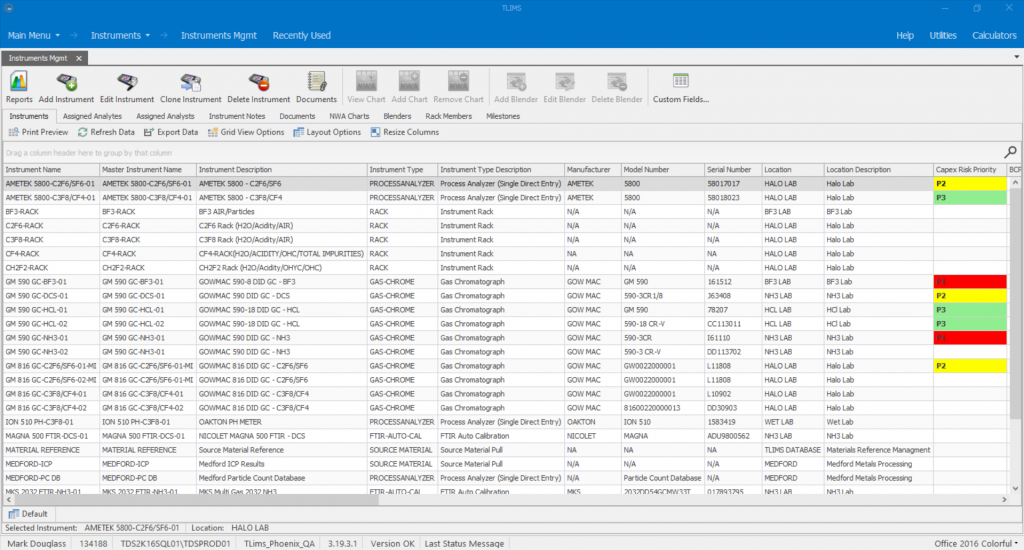
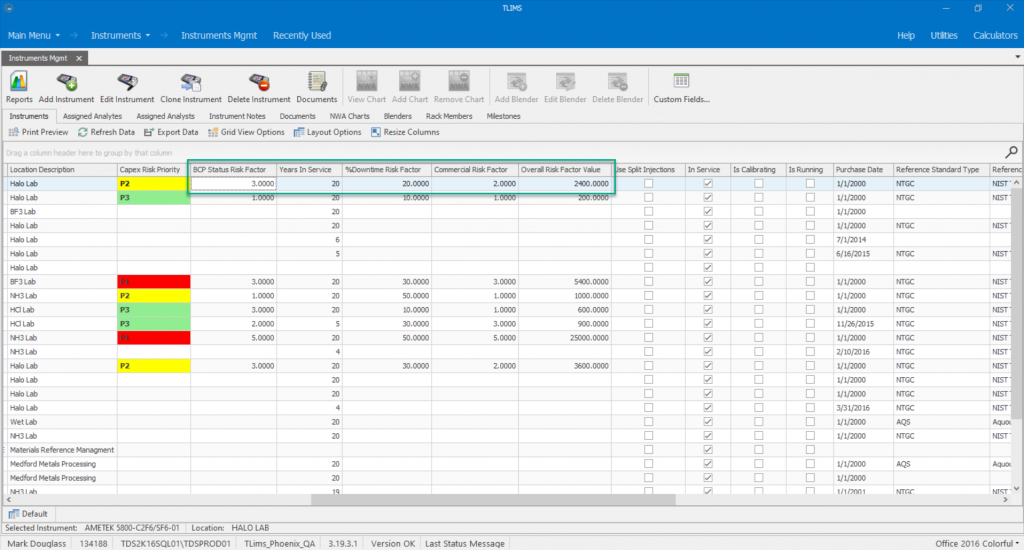
By selecting the Edit Instrument button, a properties dialogue box will appear where the user can select different information in regards to the Capex Risk Assessment. The BCP Risk Status, Percent Downtime Risk & Commercial Impact are all editable. Adjusting the Purchase Date adjusts the age of the instrument under Years in Service.
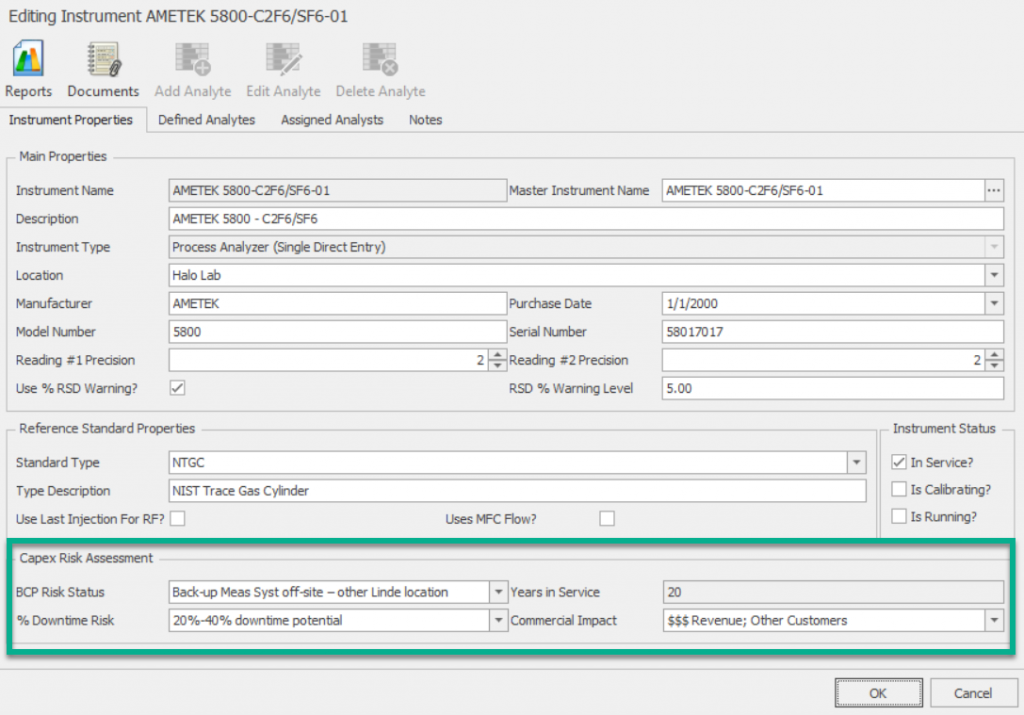
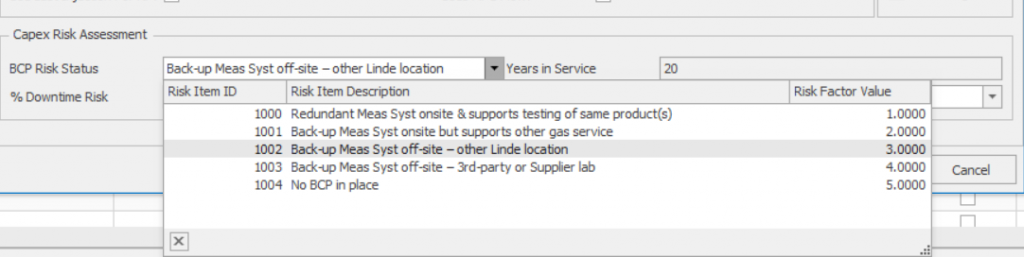
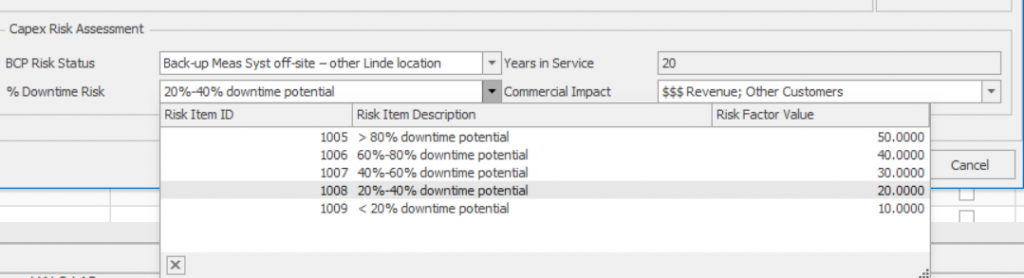
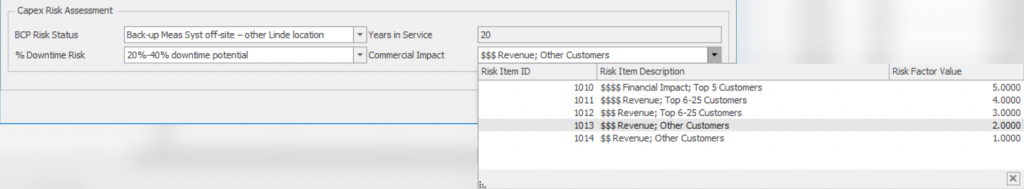
When finished selecting the appropriate detail options and verifying the age of the instrument, the user can select ok to apply their changes and the Priority will be automatically updated to one of the three priority levels.
The dropdown lists and factor values are all maintained and customizable via TLIMS support.
