Setting up the OOC Checklists is easy however there are some basic rules that you’ll need to keep in mind:
- Setting REQUIRED options means that tab page for the corresponding category will always be turned ON
- Category lists contain the same listing of status items for their RE-TEST counterparts
- Setting a category’s SHOW flag to OFF will HIDE the entire tab group from the checklist editor form
Let’s take a look at the OOC Checklist Setup main screen:
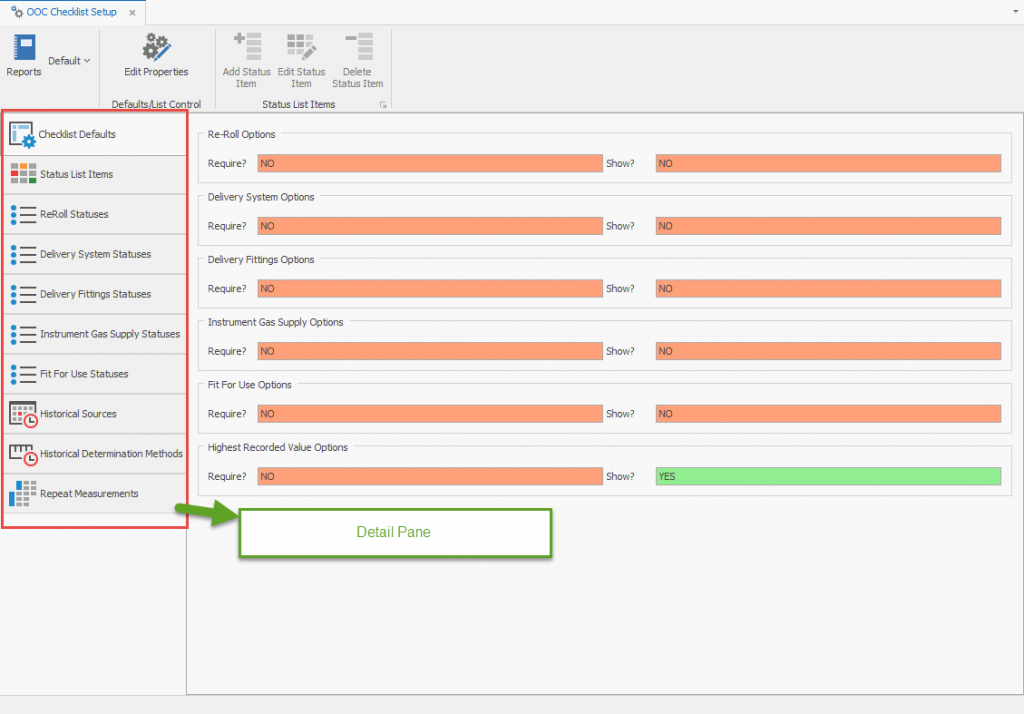
- Checklist Defaults – This is where the main category tabs are set to a REQUIRED status or HIDDEN.
- Status List Items – These are the individual item codes you can create for providing status drop downs for any of the category tabs. All items are created/modified/deleted within this tab but are assigned using the other tabs
- Other Tab Settings – these represent the control of the status items to that particular category tab.
